Log on to ASK. Note: The homepage will only show you concentrators who have already been assigned as advisees -- it will not show the complete list of students with an active declaration in your area. You may click Preferences > Messages to choose which messages to receive via email.
To See Your Pending Declarations
STEP 1: Select the Declarations tab > then Declarations. Click View.
Look for the  icon, available on most pages, for instructions or tips.
icon, available on most pages, for instructions or tips.
You can access a student’s internal record and advising detail (which contains an “advising portfolio” of materials dating to their Brown application). You might see a second concentration, and a symbol, like a white checkmark, yellow bracket, or orange unequal sign, indicating whether the student’s approved courseplan matches their completed and in progress courses.
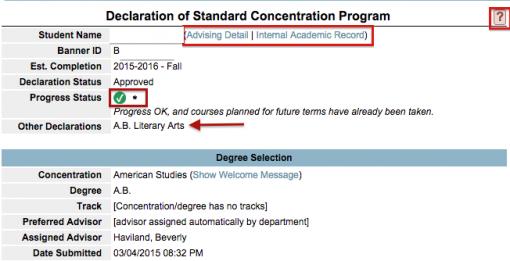
STEP 2: Beneath the essays you’ll see the proposed concentration courseplan. Click the for a key to the icons along the left margin. This concentration uses the “Course Attributes” option described here, with the green checkmarks representing requirements fulfilled. Feel free to insert comments to note approved substitutions.
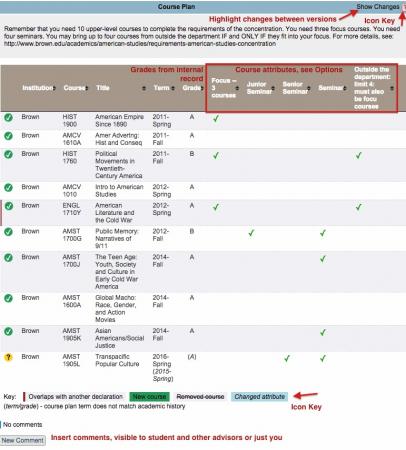
STEP 3: You may review concentration-specific questions, if any, and, depending on your advisor-selection preferences, assign an advisor. You can then approve the declaration or request revisions. SAVE.
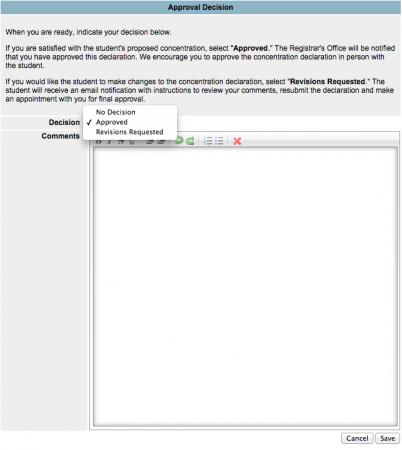
-
Approved declarations functions as a kind of contract. You, the concentration advisor, are now the advisor of record.
-
Students mayupdate their approved course plan at any time. You might notice multiple declarations for a single concentrator. This is because the student has begun to edit the approved declaration. Because the approved declaration remains the program of record, ASK creates a new record for the revised version. The approved revision will then replace the prior contract, and that earlier record disappears. If you don’t approve the revision, it will remain “pending” and the earlier approved version will remain the contract.
-
Students may change their concentration *if* they can complete all new requirements within their 8 semesters. Students who wish to add a concentration must have that declaration approved in ASK by the last day of classes in their 7th semester.
See what students see by clicking these ASK Tutorials
Questions? Email advising_sidekick@brown.edu
