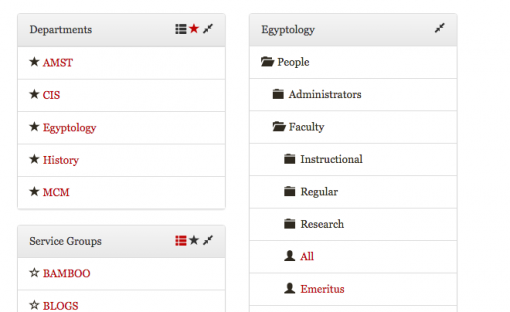Accessing BrownGroups
- In a web browser, visit https://myaccount.brown.edu/
- Click on 'Login and Manage Account'
- Log in on the authentication screen.
- Click on 'Groups (Pilot)' in the upper left hand portion of the screen.
Note: Access to BrownGroups administrator privileges is automatically granted to Departmental Identity Administrators. If you would like access, please see the Departmental Identity Administrator for your department.
View Folders, Subfolders, and Groups
Your groups will be organized in folders and subfolders. Each folder will have a group called All that lists every member within. A folder (Faculty) can be expanded to show its subfolders (Regular Faculty, Research Faculty), which can in turn be expanded to show groups (Tenured, Professors, etc.).
Click on the arrows to the left of a folder or subfolder name to expand or contract the list.