Postini is only available to a small subset of accounts at Brown. You should have received a notification if your account was set up with the service; if you are unsure, contact the Information Security Group.
Log In to Postini
You can Log In to Postini at https://login.postini.com/exec/login. Bookmark the link for future use.
Obtaining Your Postini Password
The first time you use Postini, you will not know your password and will need to follow the steps below. These instructions can also be used if you forget your password.
- Enter your full Brown email address and anything (e.g. 1234 - doesn't matter what!) for the password.
- After submitting an incorrect password, you will see a Forgot Password Link.
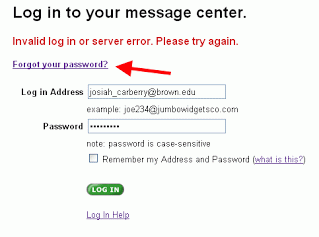
- Click the Forgot Password link and click the Submit button to send a temporary password to your email address.
- Check your Brown email address for an email containing your temporary password.
- Log in to https://login.postini.com/exec/login with your temporary password.
- You will be asked to choose a new password when log in.
