First, log in to Pinnacle. For instructions, see the article Get Started with Pinnacle
- Hold your cursor over Billing in the right-hand menu and click on Department Billing.
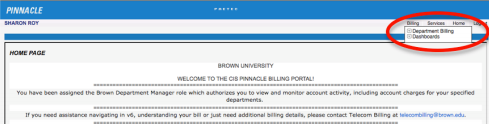
- Click Search to list all monthly bills for your department(s) or enter search criteria.
The Blue Arrow under the Department Billing tab offers Help if you need more
information.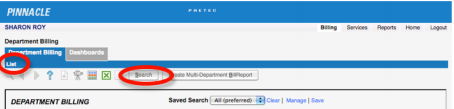
- Notice that Pinnacle only returns 15 rows per page as a default.
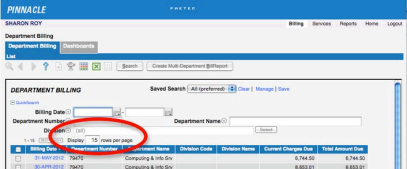
- Change the rows per page if you wish to view more rows. Then click Search or List
again. The maximum is 250 rows per page.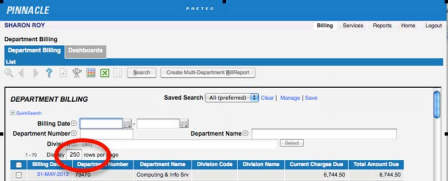
- Click on the date of the bill you are interested in. You can change the sort order by
clicking on the top of any column.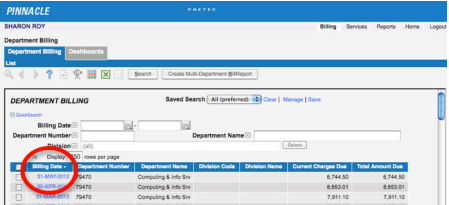
More Views
The following articles demonstrate additional ways to view your Pinnacle bills.
