With Jabber, you can bring your Brown phone number with you, even if you're away from your desk! Jabber is a unified communications application for Windows, macOS, and mobile devices. You can make and receive phone calls*, and easily search the Brown directory.
Important Information: Brown has provisioned the majority of single line desk phone users for Jabber in advance. These users can download the client(s) of their choice and sign in without filling out the request form. If you currently use a desk phone to answer multiple lines, lines that are shared, or departmental lines you may have issues signing into the Jabber client. If you run into any issues please fill out the Jabber request form.
If you have questions about remotely answering departmental lines or main numbers please open an IT support request.
Instructions:
- Install and use Jabber on a Mobile Device (e.g., smartphone)
- Install and use Jabber on a Computer
- Jabber Frequently Asked Questions
* The range of phone numbers you can call on Jabber is the same as on your Brown phone, if you have one. The default is local calls only.
IMPORTANT NOTICE: PLEASE READ WARNING REGARDING EMERGENCY CALLS USING JABBER
Use of the Jabber Software during an emergency is at your own risk. The softphone technology may not provide sufficient voice quality or location date for 911 emergency calls. Calls may be misdirected to the wrong emergency response center of the emergency response center may make errors when determining your location. | 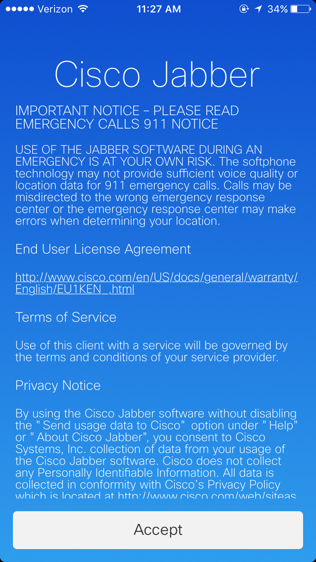 |
