Brown has an enterprise digital signage system on campus. Departments manage their own signs and content but the content management system is managed by OIT.
We recommend that you involve your department's IT support person (ITSC or DCC) in this process to ensure it goes smoothly.
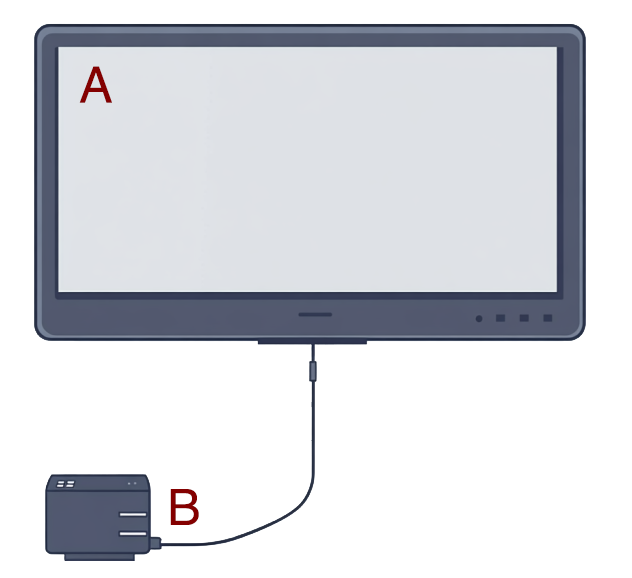
A digital sign is made up for a display (A) and a player (B). These need to be ordered separately:
Ordering a Display Screen (A)
If you don't yet have a TV screen, contact our AV vendor Shanix at HeathT@shanix.com to discuss your objectives and options. They will assess the location, discuss your needs, and offer you a quote for the screen and installation.
Why can't you use a regular TV? Digital signage displays are rated for 24/7 display, are generally brighter, and have a comprehensive warranty that includes commercial use. Regular TVs won't last long and digital sign use will void the warranty.
Ordering a Chromebox Player (B)
Immediately after ordering the display, email oit-hardware-services-request@brown.edu and include the following information:
- Department
- Cost center / Worktag to charge
- Building name
- Building address
- Room number or location inside the building (example: first floor, main hallway near elevator)
- Contact who will be picking up the player from OIT - if Shanix is installing the screen, they can also pick up your player
- Contact who will put content on the sign
- Technical contact (department ITSC / DCC)
Associated Costs
OIT pays for the digital signage software. However, there are some costs associated with setting up a new sign. These one-time costs include:
- Purchasing and installing the TV (if one is not already there) and sign player
- If applicable, running power to the sign location
- If applicable, installing a network connection at the sign location (only needed if wifi is not available)
Budget for Replacements: You can get a 5 year warranty for the TV, and Chromeboxes come with a 1 year warranty. Because of the intense usage of a digital sign, you typically have to replace the Chromebox every 3-5 years.
Management and Access
If you already have a sign but need access to post content, you can submit a Computing Accounts Access Request Form and choose Digital Signage from the list of applications.
Support and Resources
As your sign is set up, you will also want to familiarize yourself with the system - a good place to start is the article Get Started with Digital Signage. We also urge you to read Brown's Digital Signage Protocol and Best Practices documentation before creating content.
