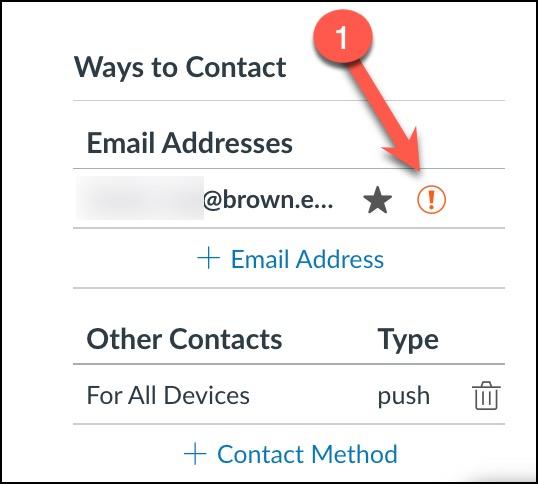Your brown.edu email is automatically added to your Canvas profile. Canvas uses this email to notify you of different types of events that happen in your course. You can add other notification types and adjust notification preferences.
Video Instructions
Resources |
Customize Your Contact Methods
- In the Global Navigation menu on the left, click Account. In the Account menu, click Settings.
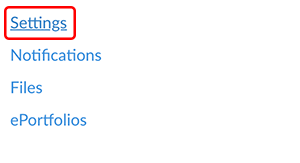
- In the Ways to Contact menu on the right hand side, click + Email Address to add an additional email address.
- To add your cell phone number, click Add Contact Method.
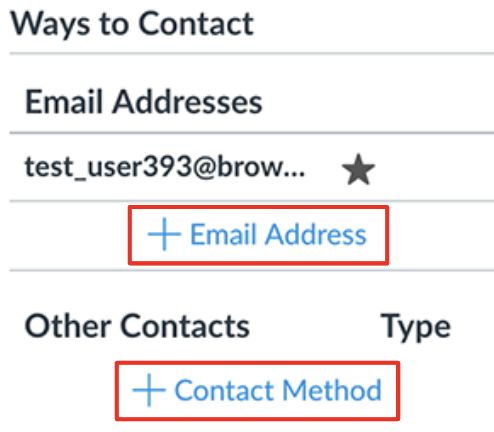
Select Your Notification Preferences
1. To adjust your notification preferences, click Notifications in the Account menu.
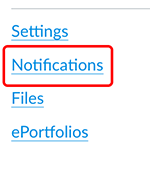
2. To select a notification frequency, click on the bell or calendar icon.
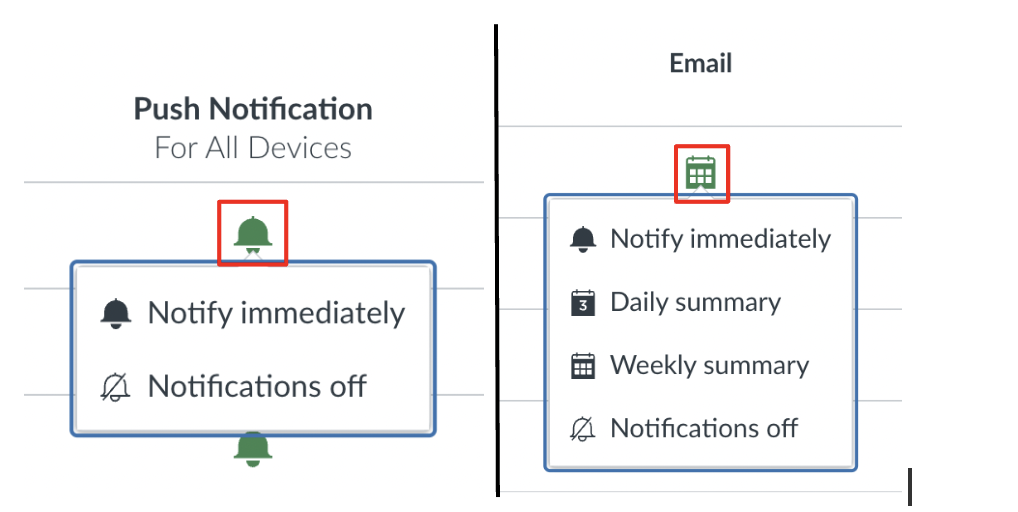
Errors With Email Notification Preferences
When looking at your account settings area, if you see a red exclamation point [1] to the right of your email address, there may be an issue with notifications being sent to your email account. Typically issues happen when a notification email from Canvas bounces back due to an incorrect email address or due to temporary issues with the email servers. When you see the red exclamation point, you will need to contact the vendor (Instructure) directly by clicking on the Help icon in Canvas (you can use the chat feature or the hotline number). The vendor will be able to remove the lock on your account by sending a test message to your email address.