What is Hypothesis
Hypothesis is a tool that helps students collaboratively annotate online readings.
Students can:
|
Resources
Getting Started with Hypothesis in Canvas
- In Assignments, choose +Assignment
- Under Submission Type, choose External Tool then click Find next to the link box.
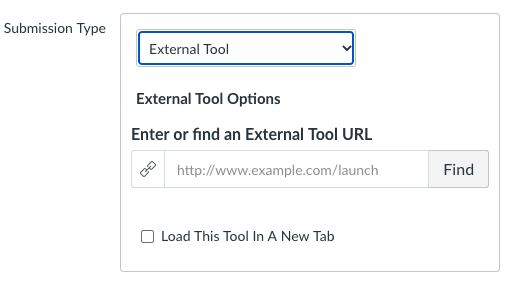
- Scroll down to choose Hypothesis in the list of tools and click the Select button.
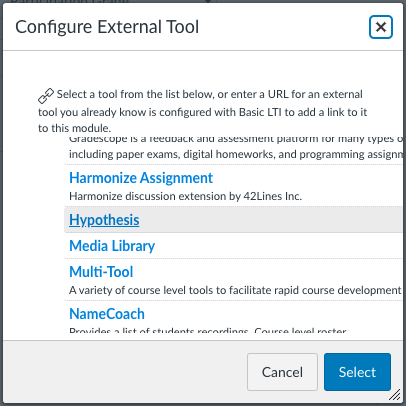
- Save the assignment, then you will see the Hypothesis option load in the assignment window.
