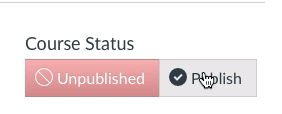To grant students access to a Canvas site, the instructor must first publish the course.
- On canvas.brown.edu, select your course from the Courses tab in the Global Navigation menu on the left.
- In the upper right of the course Home page, under Course Status, click Publish. The course is now published and visible to registered or shopping students.
- Instructors can unpublish their course site until students participation begins, such as grading an Assignment. Unpublishing will disable student access, until you publish again.